How do I install software without admin rights?
1. Download the software that you wish to install on a Windows 10 PC. In our example, we will install Steam.
It is recommended that you set the download location to the desktop for convenience. Else, if it gets downloaded in the Download folder, as is the usual case, drag it to your desktop.
This is just for convenience and has no bearing on the actual process.
2. Create a new folder on your desktop and drag the software installer into the folder.
3. Open the folder and Right-click, then New, and Text Document.
4. Launch the text file you just created and write the following codes:set _COMPAT_LAYER=RunAsInvoker
Start SteamSetup
5. Here, SteamSetup needs to be replaced with the name of the particular installer that you wish to install.
6. Save the text file with the .bat extension in the same folder location.
7. For that, click on File, then Save As.
8. In the Save As dialog box, replace the .txt file extension with .bat.
9. Click on Save.
10. Close the Steam.bat file.
11. Now, you can double-click the setup and follow the guidelines.
However considering you have already purchased Restoro and would like us to assist you in doing that utilizing a remote session, please contact our support and they will be happy to help you.
- Email: support@restoro.com

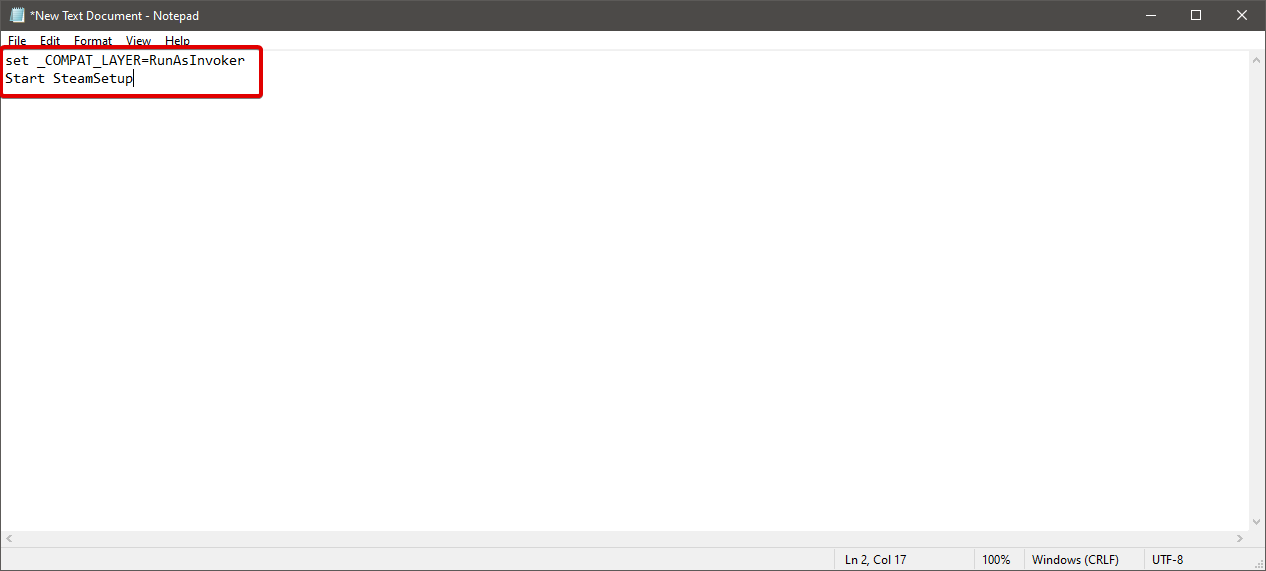
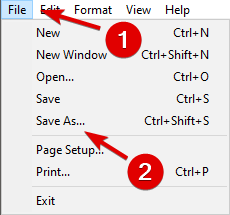
No Comments