How to fix laptop speakers crackling
Solution 1: Checking Audio Format
-
Press Windows + R button to launch your Run In the dialogue box, type “Control Panel” to launch the application.
-
Once in the control panel, type “sound” on the search bar present at the top right side of the screen. Open the options of sound the return in the search result.
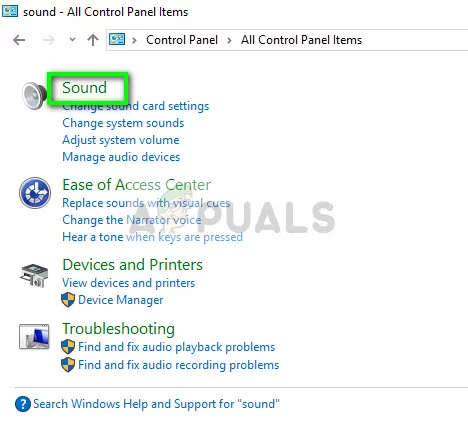
-
Once the sound options are opened, click on the audio device connected to your computer. Right-click and select Properties.
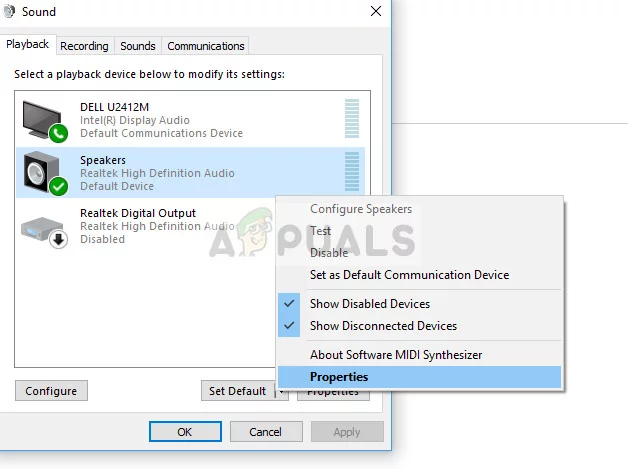
-
Select the Advanced tab present at the top of the screen. Here you will see a section of “Default Format”. Click it and a drop down will appear.
-
Select CD quality (the first option present) and save changes.
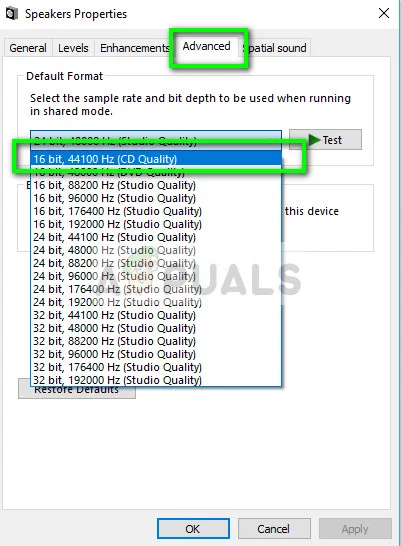
-
You might want to restart your computer even though the effects are immediate. Check if your issue is fixed.
Solution 2: Disabling Audio Enhancements and Exclusive mode
-
Press Windows + R button to launch your Run In the dialogue box, type “Control Panel” to launch the application.
-
Once in the control panel, type “sound” on the search bar present at the top right side of the screen. Open the options of sound the return in the search result.
-
Once the sound options are opened, click on the audio device connected to your computer. Right-click and select Properties.
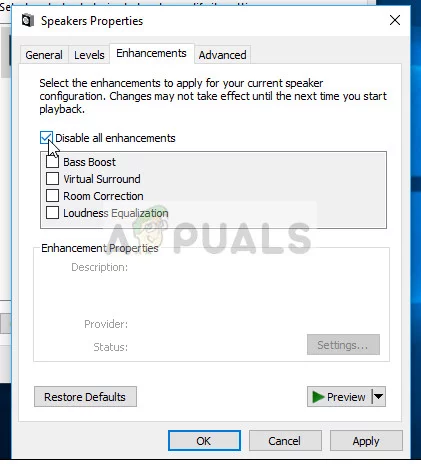
-
Now head over to the Enhancements tab and uncheck all the enhancements enabled (you can also check the box which says “Disable all enhancements”).
-
Now select the Advanced tab and uncheck the exclusive mode where applications are allowed to override the settings. Save your changes and exit.
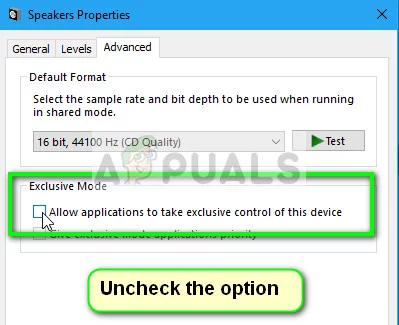
-
Now try outputting any sound and check if the problem is fixed
However considering you have already purchased Restoro and would like us to assist you in doing that utilizing a remote session, please contact our support and they will be happy to help you.
Email: support@restoro.com

No Comments